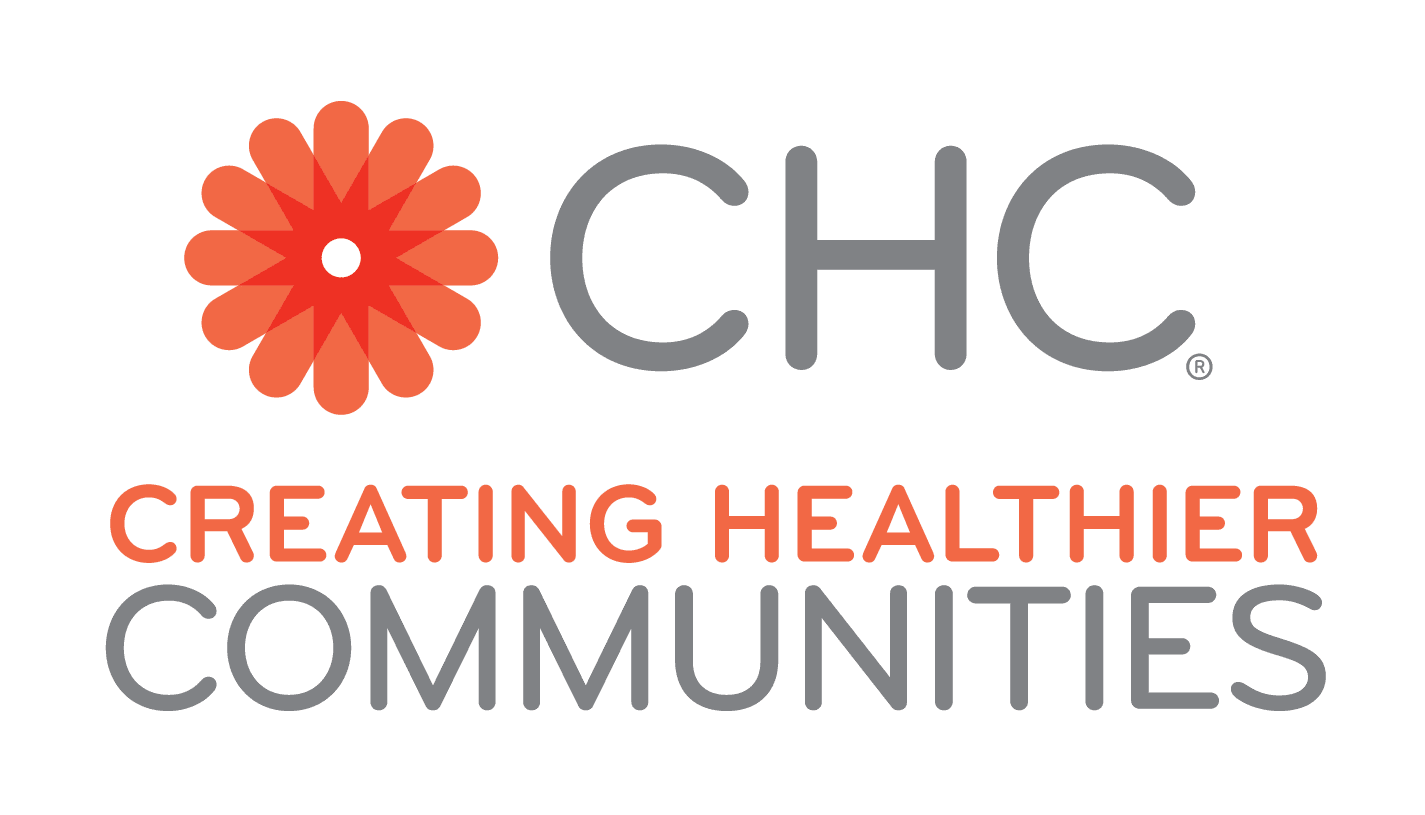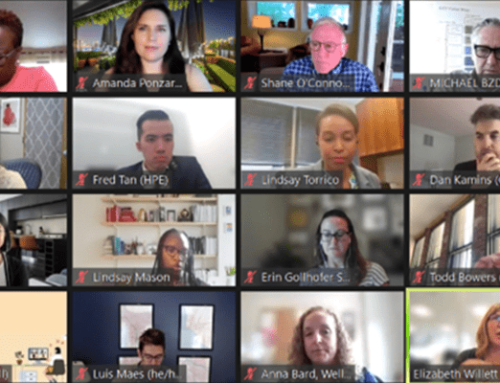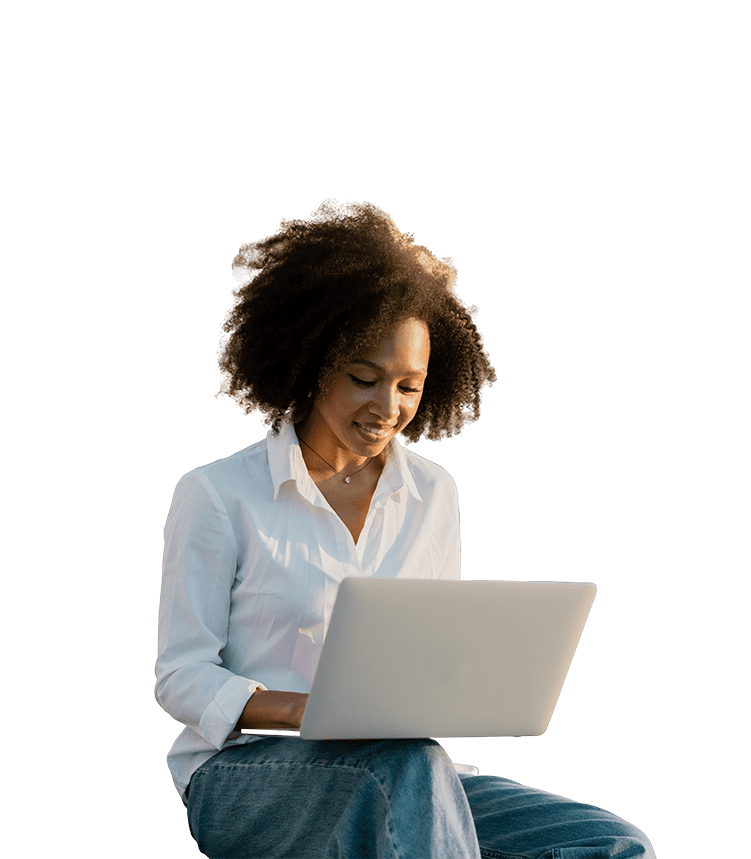Learnings from Remote Experience: Work It Like a Deaf Person
By: Leah Katz-Hernandez for Microsoft
Hello! In 2010, I was a young woman living her dream of a career in public service, with a special passion for making complex information easily accessible and understood. I never even imagined that my passion for clear communication & direct engagement would put me down the path where I would eventually work as a staff aide for the Obama 2012 presidential campaign team, First Lady Michelle Obama’s press team, and President Obama’s West Wing at the White House.
A decade later, I love how my journey has led me to Microsoft where I am part of the Office of the CEO’s communications team working to share how digital technology can be built and applied inclusively to empower everyone. My life has changed a LOT from Washington D.C. to Washington the state and I view my career direction in tech sector as an extension of public service, because we are working to empower people through digital platforms and tools.
I’ve worked remotely previously for short periods. A great constant between the office, home, and travel environments has always been Microsoft Teams, because it has enabled me to stay in touch with my office, ping colleagues individually, access important documents, and overall just keep the rhythm of work going anywhere.
Recently, with the adjustment due to COVID-19-related guidance, I’ve suddenly been confronted with the Work-From-Home reality that so many others face – and for a profoundly deaf, visual-only American Sign Language (ASL) user like myself, I’ve had some learnings along the way. I’m happy to share them with you.
Keep the Connection Going with Your Interpreters
American Sign Language is my native language and it will always be important that I’m able to communicate visually. At Microsoft, I’m very grateful to get full support for the best interpreter quality that I can get. This means that I work with a group of interpreters who can also be connected on Teams.
Teams enables both me and my interpreters to get visually connected so I can participate and respond virtually to my hearing coworkers during our remote meetings. I simply send the meeting invite to my interpreter so they have all the details – timing, access information, and context. Once the meeting starts, I pin my interpreter to ensure that I don’t lose them during the meeting. My communication access is equal across the meeting participants and my interpreting team. And sign language is here to stay, regardless of working from home or in-office!
Encourage Everyone to Turn Their Video On
First and foremost, it’s important to have empathy for the wide breadth of human experience in the virtual meeting space as in the broader disabilities community, diversity is huge. I strongly urge you to check in with your team members who might have visual disabilities on what their preference may be. One hat size does not fit all and it’s good to tailor your best practice.
As a deaf person who functions and communicates heavily by visual information, it’s important that everyone turns on their videos. This particular practice is recommended for teams who are working with deaf or hard of hearing team members. My team and I actually put this practice in place months before the COVID-19 work from home guidance. Even if we are in office or at home, it’s valuable to me as a deaf person that I am able to see your face so I am able to identify the nuances that add a deeper layer of understanding to what you are saying. In addition, in a group conversation, I can see who is speaking and who is listening. Finally, it’s great way to feel connected to your colleagues even if you are working at distance from each other.
Use Live Captions
This feature has been recently released empowering you to switch on automatic live captions within Microsoft Teams. The quality of the speech to text improves daily thanks to artificial intelligence. I’ve been using this feature in every meeting and have been finding it incredibly helpful. While the captions are not the same quality as those provided by CART services, when used as a supplemental feature – they’re absolutely great.
I still use my ASL interpreter as my primary form of accessibility and the captions activated on Teams provide even deeper context. When my interpreter signs something, I’ll do a quick eye scan just to know what type of specific vocabulary is being used. That way, when I write emails later on, I’ll know just which word is the right one to use. This is a major win for bilingual ASL-English functioning brains!
Record It
Let’s be blunt, as we like to say it in deaf culture. Things get intense with the information overload sometimes. Once in a while, I miss things because I’m frequently multitasking. A very big learning I’ve had during this time is learning how to work around the mental fatigue due to looking at screens all the time. I’ve learned to be brave and ask people who I’m meeting with in Teams if they’re comfortable with me recording our conversation. That way, I am able to go back and review if later on, I happen to have a moment where I’m trying to remember the details of what was discussed. To record, you can click the options “…” button on the bar, select the “record” command, and that’s it. Afterwards, you can go to Microsoft Stream and view the conversation, where automatically generated captions will also be available along with a searchable transcript of the meeting.
This is great to keep in mind especially for long meetings and you can always ensure a level of accessibility will be there as a back-up. Make sure to always ask people who you’re meeting with, to ensure that they’re OK with being recorded and give them a moment to react before clicking the record button.
Strengthen the Camaraderie
In person, I study the body language of my colleagues and scan for cues through in-person expression. Understanding one another is the core foundation of how we build relationships and is key to a team operating smoothly, like a crew rowing in perfect unison.
As a millennial deaf person, I’m also a digital native. Having a fun group conversation in a digital medium is accessible to me, as expressing myself is comfortable in that space. I have been smiling alongside my colleagues as we discuss best pasta sauce, share pictures of our afternoon walks, and send gifs back and forth in the “Fun Stuff” sub-section of our Teams channel. Here is a link so you can learn how you can create a sub-section for “Fun Stuff” under your office’s channel on Teams. It’s great to start off with a discussion of your favorite pasta sauce.
Reflection
What I’m most grateful about working at Microsoft is the emphasis on adopting a Growth Mindset. It means that we do not view our work to be completed with the launch of a product. We are continually working to create an even better experience and that means we look to diverse experiences within our teams as well as our customers to learn, gather feedback and continually make our products more inclusive.
During these unprecedented times, we are continuing to learn from our collective experience in remote work and working to get better each day.

Leah Katz-Hernandez, Manager, CEO Communication for Microsoft
Leah Katz-Hernandez currently serves as the manager, CEO Communications, for Satya Nadella, CEO of Microsoft, Leah is a dedicated communications and community engagement professional and disability rights advocate.
Prior to Microsoft, Leah was known as the celebrated ROTUS, Receptionist of the United States, for President Obama. The first ever deaf person to hold the position, she was appointed to the West Wing after serving in First Lady Michelle Obama’s communications office and for the Obama campaign during the 2012 election cycle. During the 2008 presidential campaign, Leah’s groundbreaking grassroots digital communications resulted in an award-winning blog and international attention. Throughout her career at the White House, in the non-profit sector, political campaigns, and on Capitol Hill, Leah has consistently used her specialty knowledge to urge equal access for the deaf, disability and Latina communities.
With more than a decade’s worth of experience to share, Leah has traveled the world as a public speaker via the U.S. State Department’s Bureau of International Information Programs. In the year since departing the White House, Leah joined as a Board Member to the American Association of People with Disabilities, Discovering Deaf Worlds, and Dhagool. She also served as a communications advisor to the President’s Office at Gallaudet University, her alma-mater.
Leah earned her Professional MA in Strategic Communication from American University and a BA in Government from Gallaudet University. In addition to being bilingual in written English and American Sign Language, Leah enjoys learning new sign languages from deaf communities all over the world.